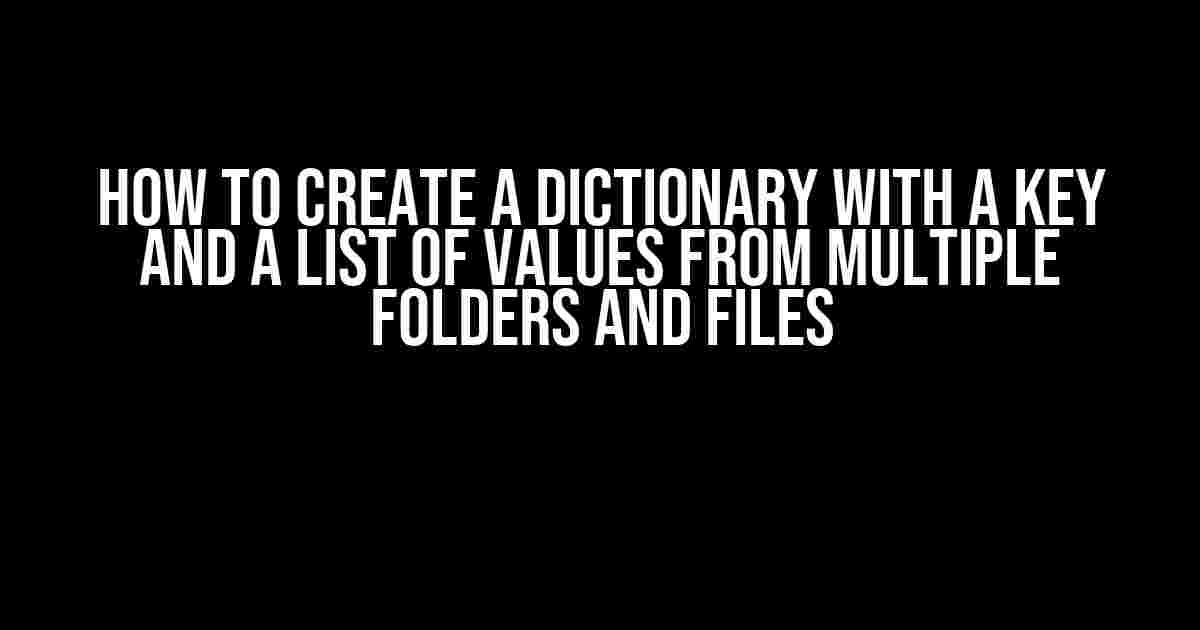Are you tired of manually sorting through multiple folders and files to extract specific data? Do you wish there was a way to automate this process and create a neat and organized dictionary with a key and a list of values? Well, you’re in luck! In this article, we’ll take you through a step-by-step guide on how to do just that.
What You’ll Need
To follow along with this tutorial, you’ll need the following:
- A computer with Python installed (we’ll be using Python 3.x for this example)
- Multiple folders containing files with data you want to extract (e.g., CSV, JSON, or text files)
- A basic understanding of Python and its syntax
Understanding the Problem
Imagine you have a project that involves analyzing data from multiple folders and files. Each folder contains files with specific data, and you need to extract this data and organize it in a dictionary with a key and a list of values. For example, let’s say you have the following folder structure:
folder1/ file1.csv file2.json folder2/ file3.txt file4.csv folder3/ file5.json file6.txt
In each file, you have data that looks like this:
# file1.csv
key,value
foo,bar
foo,baz
# file2.json
[
{"key": "foo", "value": "bar"},
{"key": "foo", "value": "baz"}
]
# file3.txt
key value
foo bar
foo baz
# file4.csv
key,value
bar,foo
bar,baz
# file5.json
[
{"key": "bar", "value": "foo"},
{"key": "bar", "value": "baz"}
]
# file6.txt
key value
bar foo
bar baz
Your goal is to create a dictionary that looks like this:
{
"foo": ["bar", "baz"],
"bar": ["foo", "baz"]
}
The Solution
To solve this problem, we’ll use Python’s `os` and `glob` modules to navigate through the folders and files, and the `csv` and `json` modules to parse the data. We’ll also use a dictionary to store the extracted data.
Step 1: Import Modules and Initialize the Dictionary
import os
import glob
import csv
import json
data_dict = {}
Step 2: Navigate Through Folders and Files
for root, dirs, files in os.walk("/path/to/folder"):
for file in files:
file_path = os.path.join(root, file)
file_ext = os.path.splitext(file)[1]
In this code, we’re using `os.walk()` to iterate through the folders and files. We’re then using `os.path.join()` to construct the full path of each file, and `os.path.splitext()` to get the file extension.
Step 3: Parse the Data
if file_ext == ".csv":
with open(file_path, 'r') as f:
reader = csv.reader(f)
next(reader) # Skip the header
for row in reader:
key, value = row
if key not in data_dict:
data_dict[key] = [value]
else:
data_dict[key].append(value)
elif file_ext == ".json":
with open(file_path, 'r') as f:
data = json.load(f)
for item in data:
key, value = item["key"], item["value"]
if key not in data_dict:
data_dict[key] = [value]
else:
data_dict[key].append(value)
elif file_ext == ".txt":
with open(file_path, 'r') as f:
for line in f:
key, value = line.strip().split()
if key not in data_dict:
data_dict[key] = [value]
else:
data_dict[key].append(value)
In this code, we’re using conditional statements to parse the data based on the file extension. For CSV files, we’re using the `csv` module to read the file and skip the header row. For JSON files, we’re using the `json` module to load the data and iterate through the list of dictionaries. For text files, we’re reading the file line by line and splitting each line into a key-value pair.
Step 4: Print the Dictionary
print(data_dict)
This should output the desired dictionary:
{
"foo": ["bar", "baz"],
"bar": ["foo", "baz"]
}
Conclusion
In this article, we’ve shown you how to create a dictionary with a key and a list of values from multiple folders and files. By using Python’s built-in modules and a bit of creativity, you can automate the process of extracting data from multiple sources and organizing it in a neat and tidy dictionary.
| Folder/File | Data |
|---|---|
| folder1/file1.csv | foo,bar foo,baz |
| folder1/file2.json | [{“key”: “foo”, “value”: “bar”}, {“key”: “foo”, “value”: “baz”}] |
| folder2/file3.txt | foo bar foo baz |
| folder2/file4.csv | bar,foo bar,baz |
| folder3/file5.json | [{“key”: “bar”, “value”: “foo”}, {“key”: “bar”, “value”: “baz”}] |
| folder3/file6.txt | bar foo bar baz |
This table summarizes the example data used in this article.
FAQs
Q: What if I have files with different structures or formats?
A: You can modify the code to handle different file structures or formats by adding more conditional statements or using regular expressions to parse the data.
Q: How do I handle errors or exceptions?
A: You can add try-except blocks to handle errors or exceptions, such as file not found errors or parsing errors.
Q: Can I use this code for other programming languages?
A: While this code is specific to Python, you can adapt the concept to other programming languages, such as Java, C++, or R.
We hope this article has been helpful in showing you how to create a dictionary with a key and a list of values from multiple folders and files. Happy coding!
Frequently Asked Question
Get ready to dive into the world of dictionaries and files!
How do I create a dictionary with a key and a list of values from multiple folders and files?
You can create a dictionary with a key and a list of values from multiple folders and files by using a combination of the `os` and `glob` modules in Python. Specifically, you can use the `os.walk()` function to iterate through the directory tree, and the `glob.glob()` function to find files matching a specific pattern. For each file, you can extract the key and values, and add them to your dictionary.
What if I have files with different file extensions, like .txt and .csv?
No problem! You can use the `glob` module to specify multiple file patterns, like `**/*.{txt,csv}`. This will match files with both .txt and .csv extensions. Alternatively, you can use separate `glob` calls for each file extension, and combine the results.
How do I handle files with invalid or missing data?
You can use try-except blocks to handle files with invalid or missing data. For example, if you’re reading a CSV file, you can use `csv.reader()` to parse the file, and catch any exceptions that occur. You can also use a default value or a sentinel value to indicate that the file had invalid or missing data.
Can I use this approach for other types of files, like JSON or XML?
Absolutely! The approach I described is flexible and can be adapted to work with other types of files. For example, you can use the `json` module to parse JSON files, or the `xml.etree.ElementTree` module to parse XML files. Just modify the file-reading logic to match the file type you’re working with.
Is there a way to optimize the performance of this approach for very large datasets?
Yes, there are several ways to optimize the performance of this approach for very large datasets. One approach is to use parallel processing, such as using the `concurrent.futures` module to parallelize the file-reading and processing steps. Another approach is to use a database, such as SQLite, to store the data and perform queries on it. You can also use techniques like lazy loading and caching to reduce the amount of data that needs to be processed.