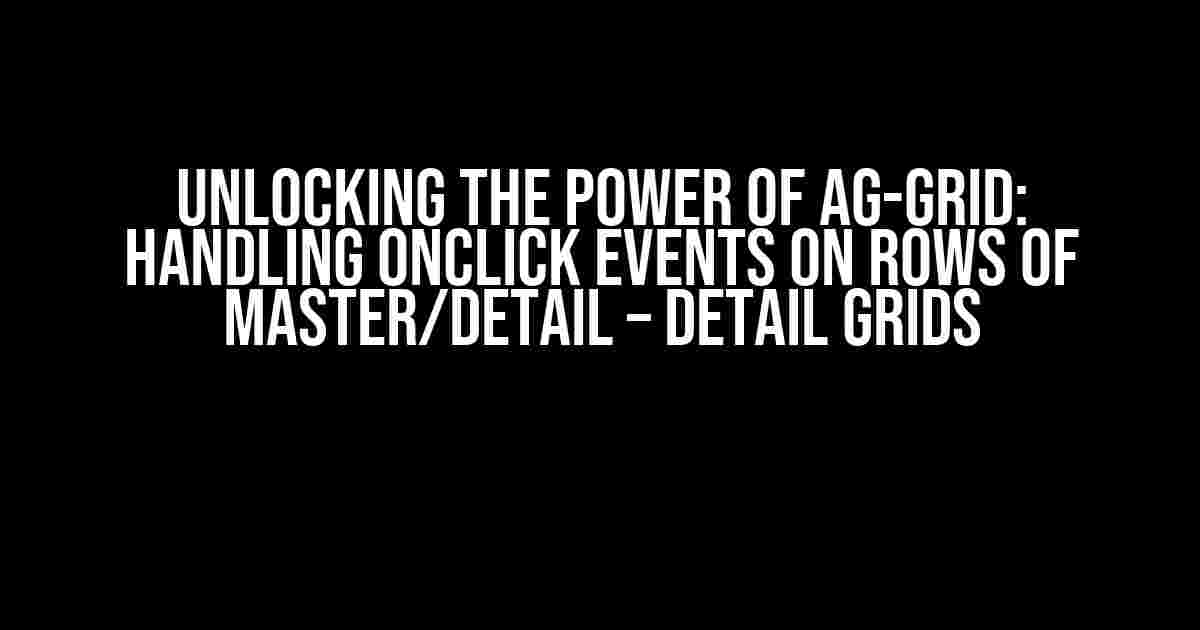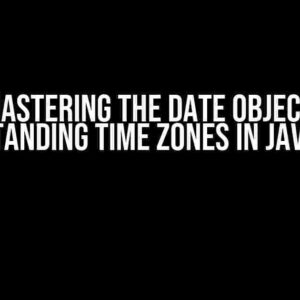Are you tired of dealing with cumbersome grid libraries that leave you scratching your head? Look no further! ag-Grid is a powerful and flexible grid library that allows you to create complex data tables with ease. One of its most impressive features is the Master/Detail functionality, which enables you to display detailed information about a particular row. But what about handling onClick events on those rows? Fear not, dear developer, for today we’ll demystify the process of capturing and handling onClick events on rows of Master/Detail – Detail Grids in ag-Grid.
Why ag-Grid?
Before we dive into the implementation details, let’s take a quick look at why ag-Grid is an excellent choice for building complex data tables:
- High-performance rendering: ag-Grid can handle massive datasets with ease, ensuring a seamless user experience.
- Customizable and flexible: With ag-Grid, you can tailor your grid to fit your specific needs, from custom cell renderers to advanced filtering and sorting.
- Extensive community support: ag-Grid boasts a vast and active community, ensuring that you’ll find answers to any questions you may have.
Master/Detail – Detail Grids: A Quick Overview
In ag-Grid, Master/Detail functionality allows you to display detailed information about a particular row. This is achieved by using a combination of two grids: a Master Grid and a Detail Grid. The Master Grid displays a high-level view of your data, while the Detail Grid provides a more detailed breakdown of the selected row.
Setting Up the Master Grid
Before we dive into handling onClick events, let’s set up a basic Master Grid using ag-Grid:
const columnDefs = [
{ field: 'id', width: 100 },
{ field: 'name', width: 200 },
{ field: 'age', width: 100 }
];
const rowData = [
{ id: 1, name: 'John Smith', age: 25 },
{ id: 2, name: 'Jane Doe', age: 30 },
{ id: 3, name: 'Bob Johnson', age: 35 }
];
const gridOptions = {
columnDefs,
rowData,
masterDetail: true,
detailRowHeight: 100,
onFirstDataRendered: params => {
params.api.sizeColumnsToFit();
}
};
const gridDiv = document.querySelector('#myGrid');
new agGrid.Grid(gridDiv, gridOptions);
This code snippet sets up a basic Master Grid with three columns: id, name, and age. We’ve also enabled the Master/Detail functionality by setting `masterDetail` to `true`.
Handling onClick Events on Rows of Master/Detail – Detail Grids
Now that we have our Master Grid set up, let’s focus on handling onClick events on rows of the Detail Grid. ag-Grid provides a built-in event called `onRowClicked` that allows you to capture and handle onClick events on individual rows.
Using onRowClicked
Here’s an updated version of our gridOptions object that includes a basic implementation of the `onRowClicked` event:
const gridOptions = {
// ... other options ...
onRowClicked: params => {
console.log('Row clicked:', params.data);
}
};
In this example, we’re simply logging the selected row’s data to the console using `params.data`. However, you can perform any operation you like within this event handler, such as updating a database or displaying a modal window.
Targeting Specific Rows
But what if you want to target specific rows in the Detail Grid? Perhaps you only want to handle onClick events for rows that meet certain conditions. ag-Grid provides a solution for this as well.
const gridOptions = {
// ... other options ...
onRowClicked: params => {
if (params.data.age > 30) {
console.log('Row clicked:', params.data);
}
}
};
In this updated example, we’re using a conditional statement to check if the selected row’s age is greater than 30. If it is, we log the row’s data to the console.
Best Practices for Handling onClick Events
When handling onClick events on rows of Master/Detail – Detail Grids, it’s essential to follow best practices to ensure a smooth and efficient user experience:
- Debounce and throttle: Use debouncing and throttling techniques to prevent excessive event firing and improve performance.
- Use row-level data: Leverage ag-Grid’s built-in row-level data to access and manipulate specific row information.
- Implement error handling: Catch and handle errors gracefully to prevent application crashes and improve user experience.
- Optimize for performance: Implement performance optimizations, such as caching and lazy loading, to ensure a responsive grid.
Conclusion
In this comprehensive guide, we’ve explored the world of ag-Grid and learned how to handle onClick events on rows of Master/Detail – Detail Grids. By following the best practices outlined above and leveraging ag-Grid’s extensive feature set, you’ll be well on your way to creating complex data tables that delight your users.
Remember, the key to mastering ag-Grid lies in its flexibility and customization options. Don’t be afraid to experiment and push the boundaries of what’s possible. Happy coding!
| Property | Description |
|---|---|
| masterDetail | Enables Master/Detail functionality |
| detailRowHeight | Sets the height of the Detail Grid rows |
| onRowClicked | Event handler for onClick events on individual rows |
For more information on ag-Grid and its features, be sure to check out the official documentation and community resources.
Frequently Asked Question
Get ready to tackle the most pressing questions about onClick of rows of ‘Master / Detail – Detail Grids’ in ag-grid, and discover the answers that will take your grid-game to the next level!
How can I capture the onClick event of a row in the detail grid?
You can capture the onClick event of a row in the detail grid by using the `onRowClicked` event on the detail grid options. This event is fired whenever a row is clicked, and it passes the row data and other relevant information to the event handler. Just remember to also include the `rowBufferChanged` event to ensure the onClick event is triggered even when the user clicks on a row that is not fully rendered.
Can I get the master grid row data in the onClick event of the detail grid row?
Yes, you can get the master grid row data in the onClick event of the detail grid row. The `onRowClicked` event passes the detail grid row data, as well as the master grid row data, to the event handler. You can access the master grid row data using the `masterRowData` property.
How can I prevent the onClick event from propagating to the master grid?
To prevent the onClick event from propagating to the master grid, you can use the `stopPropagation` method on the event object. This will stop the event from bubbling up to the master grid, allowing you to handle the click event specifically for the detail grid row.
Can I use a custom component to render the detail grid row, and still capture the onClick event?
Yes, you can use a custom component to render the detail grid row, and still capture the onClick event. In this case, you’ll need to use the `onRowClicked` event on the custom component, rather than the detail grid options. You can also use the `agInit` method to pass the row data and other relevant information to your custom component.
Is it possible to capture the onClick event of a specific column in the detail grid?
Yes, you can capture the onClick event of a specific column in the detail grid by using the `onCellClicked` event on the detail grid options. This event is fired whenever a cell is clicked, and it passes the cell data, column, and row data to the event handler. You can then use this information to determine which column was clicked.